

cara ngeflash hp nokia dengan firmware modif
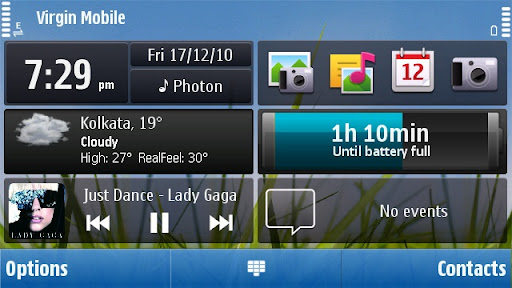
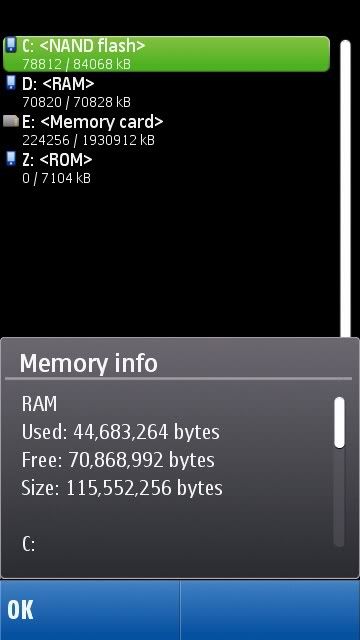

tidak sulit ko yang penting punya file core (RM-356 V52 New PNHT Core.7z
(28.18 MB)) (pwd binh24)atau file ori nokia kecuali rofs2 (RM-356_Photon_C6_02_fixed.rar 64.57 MB)
nah kalau udah caranya instal jaf versi 1.98 (jaf_1.98.62_setup.rar 19,362 KB)
jangan lupa instal pc suite nokia atau http://europe.nokia.com/support/download-software/pc-suites atau bisa juga yang tinggal klik sedot cuy hehehe
kalau udah buka pkey v4
pertama lihat gambar
buat folder di C:\Program Files\Nokia\phoenix\Products\RM-356
lalu paste kan core (RM-356 V52 New PNHT Core.7z
(28.18 MB)) (pwd binh24)
dan file rofs2 (RM-356_Photon_C6_02_fixed.rar 64.57 MB) ( file dari photon c6) (jangan lupa extract dulu)
jalankan pkey v4
klik start jaf versi 1.98 (jaf_1.98.62_setup.rar 19,362 KB)
yang di centang
1 manual flash
2 dead usb
3 normal mode
4 use ini
selain ini jangan di centang yah hehehe
lihat gambar
lalu pilih rm kamu
kalau 5800 aku rm-356 d-1
nah kalau udah ijo semua
klik flash
lalu tunggu proses
beres dah
info photon
screen shoot

info firmware
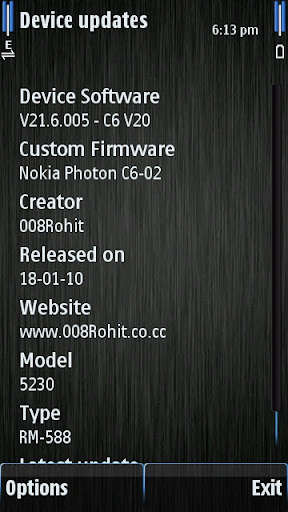
nyala / start up

mati / shut down

menu utama
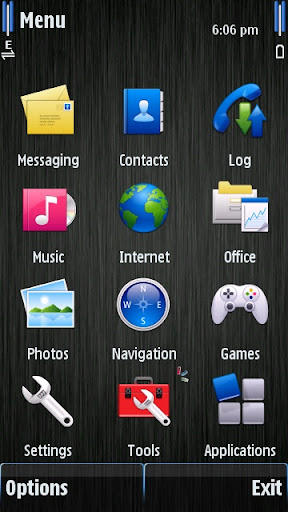
ofice
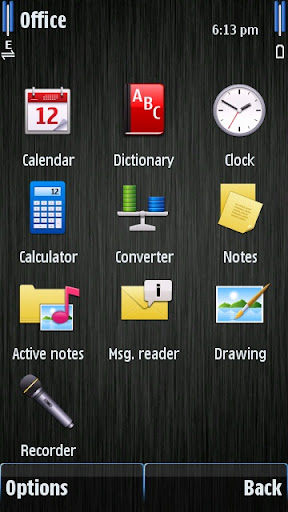
nulis

sms jadi suara
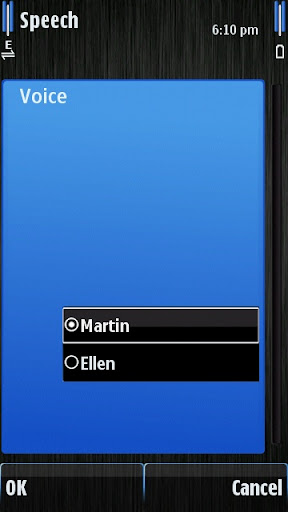
sms
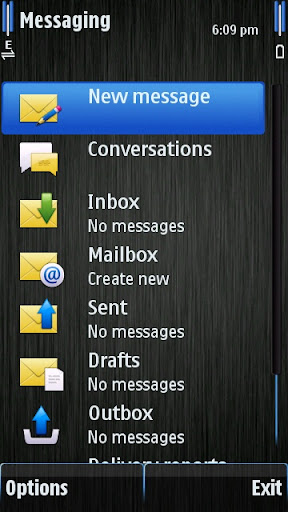
stanby atau home screen

fimwarenya juga sudah di hack
jadi kita bsa bebas instal aplikasi walaupun certifikatnya sudah expired/rusak
Performance Upgrades:
- Highly Increased Application/Gaming frame rates
- Increased Response Rate (Now touchscreen will be more responsive)
- CPU frames render was increased.This will result in a smooth phone experience.
- Graphical Complexity reduced. Performance Booster without any side effects.
- Music Player response highly increased (Instantly pauses/plays on clicking the buttons)
- Reduced effects complexity which should result in a speed increase
- Increased Heap Size further to boost up performance
- Lags in Menu, messaging and Other Large Applications removed
- Polished the UI for heavy usage
- Phone will never slow down and the RAM won't be decreasing (RAM Caching modded)
- 80MB+ on C:\ (Phone memory)
- Free RAM after startup : 64.5MB in 5800, 70.8 MB in 5233 (Maximum)
- Average RAM: 60-65 MB free
- Smooth Kinetic Scrolling
- Music Player is now a lot more faster!
- Real Hack! (No need to use installserver.rmp patch anymore)
- CPU mod optimized to get complete stability and a great battery life!
General Modifications :
- "Restart" Option instead of "Lock Screen and Keys" in Power Menu by CODeRUS.
- Full N8 iconpack by binh24 used. (With 0 bugs) Now icons change according to the theme applied.
- N8 Swipe to Unlock theme and N8 dialer added.
- PC/OVI Suite will recognise your phone as Nokia C6-00. However every website including OVI Store will recognise your phone as Nokia N97 mini
- All C6 lights problem fixed. (Mod by mara)
- Camera will not eat RAM after closing it.
- Default Browser user agent changed to the one of N97 mini. So OVI store and some other sites will recognise your phone as Nokia N97 mini
- C5-03 Keyboard Layout added.
- Female Voice (Ellen) added in Message Reader app.
- Camera Sound will be disabled if you use Capture Tone 3.
- "Nokia Tune" from N8 added.
- Display lights timeout and automatic keyguard time set to 30 seconds.
- Default bluetooth name: Nokia Photon C6-02
- FOTA reserved space romoved to get more space in C:\ (Phone Memory)
- USB now will name as Nokia Photon
- Voice recording during call fixed. Your phone won't crash if you record and call someone at the same time.
- RAM Cache in C:\ for better performance
- Blazing Fast Screen Rotation
- CPU load decreased (Get a very fast phone)
- Enabled lock/unlock vibration
- Disabled My Nokia Service
- Zero start up of background applications
- Auto optimization of RAM cache for keeping up your phone faster even after heavy usage
- Default Web Browser bookmarks are edited.
- Blank UDA supplied to get highest possible free space on C:\
- Lags in Menu removed. The Kinetic Scrolling is optimized (It is no very fast not very slow)
- Display rotation is ON by default
- Breathing light is OFF by default
- Digital clock set as default. N8 Clock fonts used so the digital clock now looks like the N8 clock
- Display light turns OFF and Phone gets locked in 30 seconds
- Default Fonts Used
- Operator Logo ON/OFF settings available in homescreen settings
- Delivery Reports ON by default in Messaging
- Theme effects are OFF by default
- Removed "Check for Updates" in Device Updates
- "Summary after call" and "speed dialing" ON by default
- "In call timer" ON by default
- Profile "General" renamed to "Photon"
- Homescreen landscape enabled. Dialer landscape disabled
- Lags in Messaging apps removed
Bugs Fixed :
- Nokia's idiotic Radio bug completely fixed. Now RDS works fine!
- Now Messaging app doesn't show two New e-mail options anymore.
- Now Messaging app doesn't lag when scrolling through a long messages list.
- All light bugs are fixed by mara-
- Multilanguage support. Now use Photon C6-02 in your desired language without facing any bugs.
HOMESCREEN:
- Widgetized Nokia C6 Homescreen
- Full widgets support
- N97/N97 mini widgets can now be installed
- 3 Additional shortcuts bar. Total : 5
GRAPHICAL PERSONALISATIONS:
- Photon Splashscreen and Shutdownscreen.
- Startup animation removed for faster startup. (Check the booting speed yourself)
- Bootscreen Volume set to : 10
- Custom Boot/Shutdown animation locations -
E:\Boot\
Startup.gif
Startup.mp3
Startup2.gif
Startup2.mp3
Shutdown.gif
Shutdown.mp3
- Theme effects : Mixed with Rotation and Swipe effects and default App_exit effect
INSTALLATION FEATURES:
- Java permission is set to default
- Real Hack (modded installserver.exe by PNHT)
- SwiPolicy changed which enable to install almost apps without RomPatcher patch (Works 99%)
- Secure Widget Preinstall (OVI Store Installer) will not run on first startup but will install at one click from menu icon
LIGHTS BEHAVIOUR:
- All C6 lights bugs are fixed. (Mod by mara)
- Green Charging light disabled.
BROWSER:
- Added "View Images" in options>Display Settings
- Download manager will be started on browser start-up to resume
- Browser now can be rotated in landscape even sensor off, by going to options while browsing
- Browser will prompt to continue download if there was a power failure
- Browser Cache moved to E:\ and increased to 50MB
FILE MANAGER:
- Nokia default file browser can send sisx, sis, jar and any protected items via bluetooth, mms and uploads
- Nokia default file browser will show system folders in E:\
MULTIMEDIA:
- Camera will not leave in background after close it (SAVES RAM)
- Voice recorder set to High quality
- Voice recorder records upto 12 hours
- Gallery will not mix up pictures and videos
- Camera Image Quality improved
- Gallery searching improved
- "Nokia PhotoBrowser" integrated in Photos Homescreeen
- Share Online removed in Photos Homescreen
- OVI Music removed in Music Homescreen
- Video Capture predifined frame rate increased
- Music Player will read E:\Music\
- Music player refresh faster
- Music Player is now a lot faster!
MENU:
- Using 3x4 Menu modded by ME
- N8 icons are used. Icons change according to themes.
- All Lags in Menu removed
- Applications Hidden : Conversations, OVI Sync
- "Show Open Apps" Removed
- Optimized to run very fast and smooth (Tweaked KS in Menu)
MESSAGING:
- Messages sent by you will be saved up to 500 messages
- Delivery reports ON by default
- Messaging application no longer lags when containing large number of messages.
THEMES:
- Photon Steel (Steel Dark DI by Giulio7g)
APPLICATIONS UPDATED/ADDED:
- Maps 3.06 with All languages integrated
- New Music Player 15.2 with lyrics support.
- ROMPatcher+ 3.06 by Il.Socio
- Nokia File Browser
- Nokia PhotoBrowser (Integrated in Photos Homescreen)
- KillMe
- Autoinstaller
Added in Autoinstaller directory :
- Notifications Widget
- Nokia Battery Monitor (Widget)
- Best ScreenSnap v3.0
- BTSwitch
- RAM Blow 1.0
- Opera Mini 5.1
APPLICATIONS REMOVED:
- About app
- Ovi Music
- My Nokia
- Phone Switch
- Voice Commands
- Online Support
- Share Online
- Here and Now
- OVI Contacts
- Chat
- Search
- Help
- Image Print
SUPPLIED PATCHES :
- Install Server (Install Unsigned Apps)
- Open4All (Admin Permission in System Folders)
- ReadCroot (Default FileBrowser will show System Folders in C:\)
- c2z4bin (c2z like patch for binary files)
semoga bermanfaat
salam modifer
Instructions :
- Use PNHT's C6 Firmware CORE file with my CFW file and not NAVIFIRM files.
- Make sure you have'nt updated your phone with FOTA.
- No need to hard reset after flashing if you have used my UDA.
- Wait atleast one minute after first boot and after that restart your phone once.
F.A.Q - Frequently Asked Questions :
Are other Languages available?
No. You would have to add them yourself. A great tutorial on how to do so can be found here. Tutorial Link
Why is there a message that says "Installing" when I first open the OVI Store?
In PNHT's release of the C6 Firmware for the Nokia 5800, the automatic installation of the OVI Store was disabled. It will install only once and you'll be able to use it normally. If you however cannot open it successfully. Download the latest version from your Mobile Browser.
Is my current software version important when flashing?
Here's a general rule. Do not downgrade. When it comes to Nokia, downgrading will kill your phone. Since Photon uses the latest firmware, you will be upgrading. However, if you are on version 51 or lower, I would still recommend that you update to v52 through OVI Suite or Nokia Software Updater before flashing Photon C6-02.
Why is the Keyboard not automatically going into QWERTY mode when the screen is rotated to landscape?
This is a limitation of the 5800XM not having a hardware keyboard. The C6 firmware was designed this way, and as of the moment, there is no workaround yet. I'll be sure to implement it if one comes along.
I have problems with my favorite contacts. I can't see them!
See this guide for properly restoring them. - Link to Guide
I have problems with my WiFi/Destinations
You need to delete a file. C:\Private\10202be9\persists\ccccc0.cre - Thanks to shadowninty for the solution.
I'm having problems installing JAVA applications. I can't install them.
You will need to update the Java Runtime Evironment. - Download Link
Photos and Videos icons comes twice in menu. One set in Main menu and another set in Applications folder.
Move one set to "Extras" folder. Its made for that reason. Smiley
I'm having problems with my Slide to Unlock
You have installed a Task Manager such as Jbak Task Manager. The Slide to Unlock does not work with Task Managers. Uninstall it and try again.
Maju terus indonesia dan tetap berhati-hati dalam hidup ini,semoga bermanfaat dan sukses semoga ALLAH slalu memberikan yang terbaik selamanya kepada galihrezah dan kekasihnya,,,amin
hehehe makasih

bentar ane mikir dulu buat postingan besok,,hehe

hehehe jadi malu

kabur ah..hahaha
 waduh kurang cepet ne
waduh kurang cepet ne 
balik lagi ah hehehe..

eh ga jadi kabur hihihi

maaf-maaf kalau ane ada salah..hehe

minum dulu gan

salam kenal yah hehehe

kunjungi http://bloggertouch.appspot.com/galihrezah untuk versi mobile agar lebih mudah untuk memposting komentar thx for visiting this blog and CMIIW (Correct Me If I am Wrong).















0 comments:
Post a Comment