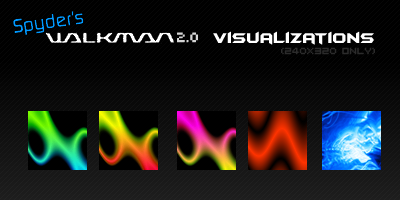Contains: -Theme 240x320 -Changed menu - A set of Elves - System graphics and patches for K810 R8BA024 - Light effects - Layout - Font
download disini
Thursday, October 21, 2010
minimal pack k810i
mega pack for a2 handphone

- Modified IC file for Sony Ericsson DB3210 and DB3200: S510, C901, C905, C903, T707, J105, W508, W518, W705, W715 and W995 (tpa / preset / system / icons). - Layout for correct display of graphics (tpa / system / layout). When filling IC-file on the phone you want to rename the name of your standard. IC-file. What's new in the final version: - Added icon Wi-Fi - Added Volumebar - Added smileys, icons, incoming / outgoing calls, the icon profile, batteries, Fixed some icons.
klik here to download
Hahaha so ingris bnget yah gua,haha:-D
XPERIA X10 MegaPack for W910i R1Fa037

Gimana bagus ga?
Kalau suka Langsung aja download yah
XPERIA X10 MegaPack for W910i
Fullflash Sonyericsson di hp A2
 Infineon_20PhoneTool
Infineon_20PhoneTool
Bagaimana cara Fullflash
Sonyericsson di ponsel SEMC A2:
1. seperti biasa masuk ke menu
"A2 SEMC" terus pilih model
sesuai tipe ponsel.
2. masuk ke tab setting yang di
centang cukup 2 aja "complete
phone after flash" & "use server
for csca unlock/flash"
3. pastikan kondisi batre dalam
keadaan full jika anda ragu
gunakan power suplai untuk
melakukan fullflashing.
4. tekan tombol 2+5 di ponsel
anda dan pasang kabel usb
dcu60 anda ke ponsel dan
terakhir tekan "power on"
pelan2
aja yah jika di pc ke detek driver
sonyericsson terus installasi
driver nya yang lengkap.
5. terakhir anda ke menu a2
semc kembali dan tekan tombol
"flash"
6. proses fullflashing sedang
berjalan hingga selesai.
7. ponsel udah bisa digunakan.
log session setool:
v0.914023/UNI
CARD SERIAL: 0001xxxx
Loaded 51 flash descriptors
ChipID:C802,EMP protocol:0401
BOOTROM MODE DETECTED
OTP LOCKED:1 CID:52 PAF:1
IMEI:358xxxxxxxxxxxx CERT:RED
Model:W910i
MAPP CXC article: R1CA029
prg12009135_CHINA_SH
MAPP CXC version: R1CA029
Language Package:APAC-ANZ
CDA article: 1201-4321
CDA version: R10A
Default article: 1200-5451
Default version: R1CA029
PROVIDER: 000-00
SIMLOCKS NOT DETECTED
Elapsed:8 secs.
SERVER SUPPORT ENABLED.
ChipID:C802,EMP protocol:0401
BOOTROM MODE DETECTED
OTP LOCKED:1 CID:52 PAF:1
IMEI:358xxxxxxx CERT:RED
LDR:2007-11-16 18:10
CXC1250843_DB31XX_CS_LOADER_ACC_SDRAM_R2A048
LDR CAPS:SYSTEM FLASH
LDR:2007-11-16 18:12
CXC1250780_DB31XX_CS_LOADER_APP_SDRAM_R2A048
LDR CAPS:SYSTEM FLASH GDFS
FILESYSTEM TA
writing H:\apac\box\SetooL\SE
Flash Files
\w910\R1CA039_12009135_CHINA_SH.ssw
ALLOWED DOMAINS:BLUE
BROWN RED
MAXIMUM CID:52
Will flash 741 blocks...
ssw file accepted
writing H:\apac\box\SetooL\SE
Flash Files
\w910\R1CA039_FS_APAC_ANZ_SH_REDBROWNBLUE_CID
52_49.software
ALLOWED DOMAINS:BLUE
BROWN RED
MAXIMUM CID:52
Will flash 603 blocks...
ssw file accepted
writing tpa/preset/custom/
CONTENT_DOWNLOAD_HOOK.itm
writing tpa/preset/custom/
Customize.xml
writing tpa/preset/custom/
FM_PICTURES_HOOK_3.itm
writing tpa/preset/custom/
FM_SOUNDS_HOOK_3.itm
writing tpa/preset/custom/
FM_THEMES_HOOK_3.itm
writing tpa/preset/custom/
FM_VIDEOS_HOOK_3.itm
writing tpa/preset/custom/
GAMES_HOOK_3.itm
writing tpa/preset/custom/
MC_MUSIC_HOOK_3.itm
writing tpa/preset/custom/
MC_PHOTO_HOOK_3.itm
writing tpa/preset/custom/
MC_VIDEO_HOOK_3.itm
writing tpa/preset/custom/
ORG_APPLICATIONS_HOOK_3.itm
writing tpa/preset/custom/
preloaded_config.xml
writing tpa/preset/custom/
SETT_RINGTONE_HOOK_1.itm
writing tpa/preset/custom/
SETT_SCREENSAVER_HOOK_1.itm
writing tpa/preset/custom/
SETT_STARTSHOW_HOOK_1.itm
writing tpa/preset/custom/
SETT_WALLPAPER_HOOK_1.itm
Phone detached
Elapsed:388 secs.
* Pengkonversian Ponsel
Sonyericsson Brown ke RED
Jika sering ketemu masalah di
branding Brown ponsel khusus
tipe DB2000/DB2010 locked OTP
misal pesan log setool
OTP LOCKED:1 CID:49 PAF:1
IMEI:359061000XXXXX
CERT:BROWN
solusi;
di tab setting: jangan centang
"revert to red"
semc tab, CID
CHANGE="current"
- masukkan file eroms
\w700red_erom.ssw.cry ini
untuk tipe soner k750/w700
- masukkan file eroms
\w810_erom_red49.cry ini
untuk tipe soner w810/z530/
k310/k510/z550
- terakhir tekan tombol "flash"
hingga selesai, maka anda dapat
melakukan fullflashing kembali
seperti biasa karna ponsel telah
red retail Solusi Erom Damaged
khusus z530 selain tipe w810/
w300/z550/k310/k510:
Log Sesi Setool pada saat kita
flash dan lepas batre maka akan
muncul pesan seperti ini:
Loader:060718 0842
LIE_DB2010_FLASHLOADER_R2A003_CXC1326738
OTP LOCKED:1 CID:49 PAF:1
IMEI:00000000000000 CERT:RED
REMOVE BATTERY FROM
PHONE, THEN INSERT IT BACK
THEN PRESS 'TESTPOINT OK'
Open COM port OK
ChipID:8040,EMP protocol:0301
PHONE IS RED RETAIL PRODUCT
FLASH CID detected:49
Speed:921600
Trying to launch embedded
bootloader...
Abort all operations.
embedded bootloader not
responds !
Elapsed:46 secs.
ini disebabkan karena erom
anda telah rusak,
- jika ponsel anda adalah tipe2
seperti berikut: "w810/w300/
z550/k310/k510" maka tidak ada
solusi untuk memperbaik
erom anda seperti yang
dikatakan oleh the_laser pihak
pengembang setool box
tersebut.
- Jika ponsel anda tipe z530 anda
bisa melakukan repair erom
yaitu: "pilih sesuai tipe ponsel
anda", dan lakukan
"recovery" setelah melakukan
recovery langsung saja di
fullflash maka ponsel anda
sudah kembali normal sedia
kala.
* Cara Cek Ic Flash ponsel ODM
K200-K220i
Cara Repair Ponsel ODM K200-
K220i:
1. donlot file repair di support
setool nya atau di disini
SpansionFS.arm atau
SamsungFS.arm dan donlot
firmware versi
R1AD001 tipe apac.
2. pilih area SEMC ODM
3. pilih sesuai tipe ponsel anda
4. masukkan file repair pertama
dulu baru setelah itu file
firmware apac di area add
firmware box.
5. tab setting "complete phone
after flash"
6. tekan tombol "flash"
7. selesai flashing langsung di
tekan tombol "unlock/repair"
* cara upgrade cid
untuk rekan2 yang tidak ingin
kena log kredit 1kredit ada
sedikit trik buat semuanya.
segera upgrade cid49/50/51 ke
cid52 biar bisa free unlock.
cara upgrade untuk setool:
1. sediakan kabel dcu-60 dan
tekan "C" di ponsel anda dan
colok kabel dcu-60
2. masukkan file
"db2020_cid49_to_cid51.txt", ini
dulu baru pakai yang file ini
"R3A_DB2020_CROD_CID_49___51_to_CID52_Red.gdfs .gdf
s" ke area "misc files"
3. masuk ke area tab setting
"centang use server for unlock/
flash"
4. terakhir di write script
5. matikan ponsel dan hidupkan
kembali ponsel anda (agar
proses upgrade cid sempurna)
6. matikan ponsel anda kembali
dan lakukan identify maka akan
muncul seperti ini:
"Flash CID detected: CID52" --->
proses upgrade cid telah selesai.
ngopingopingopi